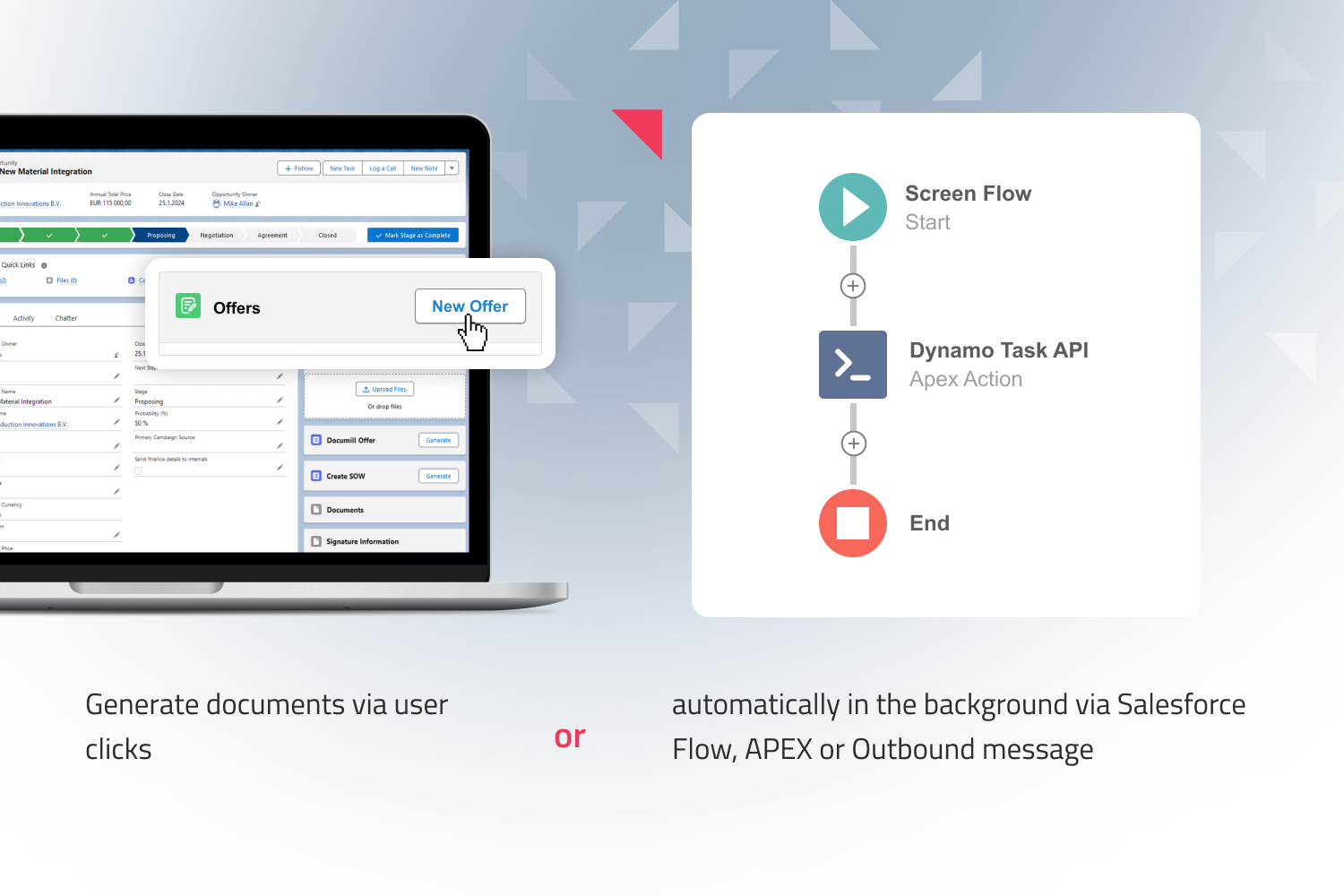Powerful Apps for Document Generation on Salesforce’s AppExchange
“Document generation apps in Salesforce turn CRM data into polished business documents, bringing the much needed efficiency, accuracy, and consistency in document generation process.”
While Salesforce excels at managing customer relationships and data—its native document tools are pretty basic, like simple PDF quotes. This makes it challenging to generate complex, professional documents at scale.
With third-party Salesforce document generation apps, generating contracts, proposals, and invoices in Salesforce is fast and effortless. These apps save time, cut errors, ensure brand consistency, and streamline workflows, making them a solid proposition to best utilize your Salesforce’s potential.
If you're aiming to improve document generation in your Salesforce CRM, we've selected some of the most effective apps that are worth checking out. In this blog, we explore the leading solutions available on AppExchange, detailing their features and advantages to assist you in finding the ideal match. These tools enhance workflows and boost accuracy, ensuring smooth document processes that help your business operate efficiently.
1. PDF Butler – Streamlining Document Generation at Scale
Source: AppExchange
Insurance companies process countless policy documents every day. A single mistake or delay can lead to losing a client, facing compliance issues, or spending hours on manual corrections. It’s a high-stakes environment where accuracy and speed are crucial.
Now, picture generating perfect, personalized policy documents in just seconds—no mistakes, no hold-ups, just smooth automation. That’s what PDF Butler offers.
With its customizable templates, businesses can create on-brand documents and reuse them across different languages and formats. With no more repetitive tasks, they can experience effortless consistency as automated workflows eliminate manual input, instantly producing error-free documents with a single click.
Need to manage large volumes? PDF Butler’s batch processing allows for the creation and distribution of multiple documents at once, saving time and enhancing efficiency. And the best part? It integrates seamlessly with Salesforce Flow, SharePoint, and Google Drive, providing teams the ability to keep their data in sync, without having to do any major overhaul in existing workflows.
PDF butler is widely used by companies in finance, insurance, real estate, legal, and consulting domains for contracts, proposals, and report generation. Even industry giants like GE Healthcare rely on PDF butler to optimize document generation for their large-scale needs.
Real World Example: Automating Policy Documents with PDF Butler
Insurance companies deal with a huge number of policy documents every single day, where both speed and accuracy are essential. PDF Butler steps in to automate this process, creating personalized, error-free policies in just seconds using dynamic templates.
Its batch-processing feature lets insurers generate and distribute multiple documents at once, making workflows smoother and cutting down on manual work. Plus, with seamless integration into Salesforce, it’s the top choice for boosting efficiency in the insurance industry.
Pricing
Starts at $14/user/month
Custom pricing is available for batch processing and special use cases.
Discounts for Nonprofits & a 30-day free trial.
Link to Install:- https://appexchange.salesforce.com/appxListingDetail?listingId=a0N3A00000FKANTUA5
2. Documill Dynamo – No-Code Document Automation for Efficiency
Source: AppExchange
Managing offer letters, contracts, and compliance documents can feel like navigating a maze—one wrong turn, and you’re stuck dealing with delays, compliance headaches, or frustrated candidates. You need things to run smoothly, but manual processes just slow everything down. That’s where Documill Dynamo comes in—streamlining the entire workflow so everything clicks into place effortlessly. This Salesforce CRM document generation software is unique in itself for sure.
With its end-to-end automation capabilities, you can create, manage, and distribute documents directly within Salesforce—eliminating manual tasks and messy file handling. Documill Dynamo also comes with drag-and-drop features and template options, allowing you to customize the template without any coding need.
If you are struggling with multilingual documents, Documill Dynamo easily generates files in PDF, Word, and Excel, accommodating multiple languages while maintaining formatting. Documill Dynamo integrates with Salesforce, keeping everything synchronized for a seamless workflow. Additionally, automated approvals and translations eliminate bottlenecks, enhancing collaboration and accelerating processes.
Industries like manufacturing, recruitment, and enterprise businesses rely on Documill Dynamo to streamline workflows and simplify operations. With over 17,000 active users across 20+ countries, leading companies like Anglian Water and Randstad trust it to boost efficiency and keep their processes running smoothly.
Pricing
Starts at €17/user/month (minimum 10 users).
Enterprise Package available for large teams (50+ users).
Free trial & additional professional services for custom needs.
Link to install:- https://appexchange.salesforce.com/appxListingDetail?listingId=a0N30000009whyxEAA
3. S-Docs – 100% Native Salesforce Document Generation & eSignature
Source: AppExchange
Would you send your client’s bank details to an unknown third party? Probably not. Yet, that’s exactly what happens when businesses trust external document tools. In finance, healthcare, and government, data security isn’t just important—it’s non-negotiable, and that’s exactly where S-Docs can be the game changer.
S-Docs stands out by enhancing efficiency in Salesforce. With its advanced automation features, businesses can quickly generate, approve, and eSign documents—removing the need for manual tasks and optimizing workflows. Its smooth integration with Experience Cloud, Translation Workbench, Einstein AI, and Tableau creates a smooth, data-driven document process, helping teams stay productive and operations flow effortlessly.
From financial institutions to healthcare providers and legal teams, over 1,500 businesses trust S-docs to handle their most confidential documents with confidence. By eliminating security risks, reducing manual effort, and accelerating approval workflows, they’re experiencing faster turnaround times, fewer errors, and seamless compliance—giving them more time to focus on what truly matters.
Secure Contract Approvals with S-Docs
Legal teams often find themselves under pressure when it comes to contract approvals, where speed and security are paramount. S-Docs provides a solution by ensuring secure contract generation and approval workflows right within Salesforce.
By dynamically pulling CRM data and integrating eSignature capabilities, it reduces manual errors and speeds up the approval process. Trusted by legal teams around the world, S-Docs simplifies compliance and quickens turnaround times for essential contracts.
Pricing
Free version available (150 documents/year).
Paid plans start at $25/user/month ($3,000 minimum contract).
Enterprise pricing for large-scale needs.
Link to install:- https://appexchange.salesforce.com/appxListingDetail?listingId=a0N30000003HeuPEAS
4. SignNow – Scalable eSignature Solution with Unlimited Users
Source: AppExchange
Finalizing employment agreements doesn’t have to be time-consuming. Manually sending and tracking employment agreements wastes valuable time. With SignNow, contracts are sent, signed, and finalized in seconds—no delays, no hassle.
Need to send contracts in bulk? No problem. With automated signing orders, agreements reach candidates instantly, and HR teams can track everything in real time.
Worried about security? SignNow is built for compliance, meeting HIPAA, GDPR, and SOC 2 standards. And since it’s designed for a mobile-first world, candidates can sign anytime, anywhere—fast and easy.
SignNow also offers unlimited users per plan, so your business can scale without extra costs. Plus, it seamlessly integrates with Salesforce, ensuring smooth workflows from start to finish.
SignNow is highly popular among businesses across legal, real estate, finance, and HR teams, all of which need to process eSignatures on a large scale.
Real World Example: Bulk Hiring Made Easy with SignNow
For HR teams tackling bulk hiring, SignNow makes everything simpler by automating the distribution and tracking of employment agreements. Thanks to this Salesforce document generation apps’ bulk sending feature, HR teams can send contracts to numerous candidates simultaneously while keeping an eye on signing statuses in real time.
With its mobile-friendly eSignature functionality, candidates can sign documents whenever and wherever they want, speeding up the onboarding process and allowing HR teams to concentrate on engaging with employees.
Pricing
Starts at $8/user/month
Enterprise options up to $30/user/month
Free trial available.
Link to install:- https://appexchange.salesforce.com/appxListingDetail?listingId=a0N3000000B5E7FEAV
5. Docomotion – Interactive Document Generation with Live Editing
Source: AppExchange
The deal was almost done—just one final signature was needed. But then, the client wanted to tweak a clause. Now, it’s a back-and-forth email chain, delays piling up, and frustration setting in. What if they could adjust, sign, and submit the contract instantly—without the waiting game? That’s exactly what Docomotion enables.
With interactive document creation, businesses can engage customers like never before—e-signatures, live editing, and interactive forms provide a smooth, dynamic experience. And the best part? No coding is required. Even the most complex templates can be designed effortlessly.
Seamlessly working within Salesforce, Docomotion pulls data from standard, custom, and even external objects, keeping every document accurate and up to date. Whether it’s a single proposal or thousands of policy agreements, bulk document creation ensures businesses can move fast—without the manual hassle.
Trusted by businesses across finance, insurance, and healthcare, Docomotion is a great tool to turn your static PDFs into powerful, interactive customer experiences.
Pricing
Starts at $10/user/month (basic plan).
Advanced plans up to $30/user/month with interactive features.
30-day free trial.
Link to install:- https://appexchange.salesforce.com/appxListingDetail?listingId=a0N30000000pvVBEAY
Security & Compliance Focus - GDPR Compliant Salesforce Apps
When it comes to document generation and eSignature tools on Salesforce, security is non-negotiable. These tools handle sensitive data, and ensuring compliance, encryption, and data residency is critical.
For instance, S-Docs stands out with its 100% native Salesforce architecture, keeping all data within the platform to eliminate external risks.
Similarly, Documotion leverages secure AWS servers to meet data residency requirements, while SignNow offers flexible cloud retention options for long-term secure storage.
Compliance certifications like HIPAA, GDPR, and SOC 2 are standard across these tools, with PDF Butler and Documill Dynamo holding ISO/IEC 27001 certification for information security management.
Encryption is also a key focus—tools like S-Docs use AES-256 encryption via Salesforce Shield, while Documotion employs SSL/TLS protocols for secure transmission.
Additional features such as dual-factor authentication (SignNow), real-time audit logs (Documotion), and annual penetration testing (PDF Butler) further enhance security. Together, these solutions provide organizations across industries—like healthcare, finance, and legal—with peace of mind to manage sensitive documents securely while adhering to global regulations.
Compare PDF Butler, S-Docs, Sign Now and Docomotion in One Glance
| PDF Butler | S-Docs | SignNow | Docomotion |
|---|---|---|---|
| Document generation in Salesforce with automation and template customization. | Native Salesforce document generation with advanced data merging and templates. | E-signature and document management solution. | No-code document generation for Salesforce with pixel-perfect templates. |
| User-friendly interface for all skill levels. | Intuitive interface; native Salesforce integration reduces learning curve. | Accessible via mobile and web apps; simple signing process. | Simple UI based on Microsoft Word; no developer skills needed. |
| Automated document creation based on rules and conditions. | Automated workflows for document generation and sending. | Allows unlimited document sharing and signing automation. | Supports automation through Salesforce flows and bulk operations. |
| Custom templates designed in Microsoft Word; multi-format support (PDF, Word, Excel). | Drag-and-drop template management within Salesforce; supports conditional logic. | Reusable templates for e-signatures and document editing. | Pixel-perfect templates with dynamic data integration from Salesforce records. |
| Integrates with Salesforce, SharePoint, Google Drive. | Native Salesforce app; seamless integration without external connectors. | Integrates with Dropbox, Google Drive, email platforms for document upload and sharing. | Works with standard/custom Salesforce objects; integrates external systems for storage. |
| Integrated with SIGN Butler for digital signatures. | Integrates with popular e-signature platforms for easy signing within Salesforce workflows. | Core functionality includes legally binding e-signatures for multiple signers. | Not a focus area. |
| Pricing not specified. | Starts at $25 per user/month; freemium model available. | Pricing not specified. | Pricing not specified. |
How to Choose?
Choosing the right document generation tool really hinges on a few important factors, such as the size of your team, your budget, and any compliance requirements you might have.
If you have a growing team, tools like SignNow are fantastic because they allow for unlimited users on each plan, making them a budget-friendly option.
When it comes to budget considerations, take a look at the pricing models—PDF Butler starts at just $14 per user each month and even offers discounts for nonprofits.
On the other hand, Documill Dynamo uses pricing in euros, which could be a great fit for businesses based in Europe. Finally, compliance is a big deal; for example, S-Docs is specifically designed for industries like healthcare and finance, ensuring that you meet HIPAA and GDPR standards.
Meanwhile, tools like Documotion are more geared towards general business needs, providing solid security features.
Final Thoughts
In this blog, we explored some of the top document generation apps on Salesforce’s AppExchange. Whether you need to automate bulk processing, collaborate in real-time, or ensure secure document handling, there’s a solution waiting for you on AppExchange.
While PDF Butler streamlines bulk document creation and comes with customizable templates, Docomotion’s interactive editing makes customization effortless. On top of that, we’ve S-Docs that stand out with its 100% native architecture, eliminating the possibility of external risks.
And if you’re after no-code, customizable templates, Documill Dynamo can be a great choice, especially if your end users will be non-technical folks. Lastly, we discussed SignNow, which makes the signing process smooth and hassle-free with just a few clicks.
Need more options? Explore AppExchange to find the perfect fit for secure Salesforce document generation.
Lastly, if you have an innovative app idea, we would love to collaborate and transform it into a powerful AppExchange solution!
FAQs
Q-1. Can I edit templates post-deployment?
Ans: Yes, most document generation tools allow template edits after deployment. For example, S-Docs provides a Template Migrator feature for seamless updates, while Documotion enables live editing for real-time changes without disrupting workflows.
Q-2. How can I handle multilingual documents?
Ans: Tools like Documill Dynamo simplify multilingual document generation by integrating with Salesforce Translation Workbench to dynamically pull translations. Similarly, Docomotion supports multilingual picklists, ensuring accurate localization during document creation.
Q-3. Are there discounts available for nonprofits?
Ans: Yes, many tools offer nonprofit discounts. For instance, PDF Butler provides special pricing for nonprofit organizations alongside its 30-day free trial, making it accessible for budget-conscious teams.
Q-4. Which tool is best for large teams?
Ans: For scalability, SignNow stands out with its unlimited user plans, making it ideal for growing teams without incurring additional costs.
Q-5. Can I automate approvals within Salesforce?
Ans: Absolutely! Tools like Documill Dynamo and S-Docs offer automated approval workflows directly within Salesforce, eliminating bottlenecks and speeding up processes.
Let’s Talk!
Drop us a note, we’re happy to take the conversation forward