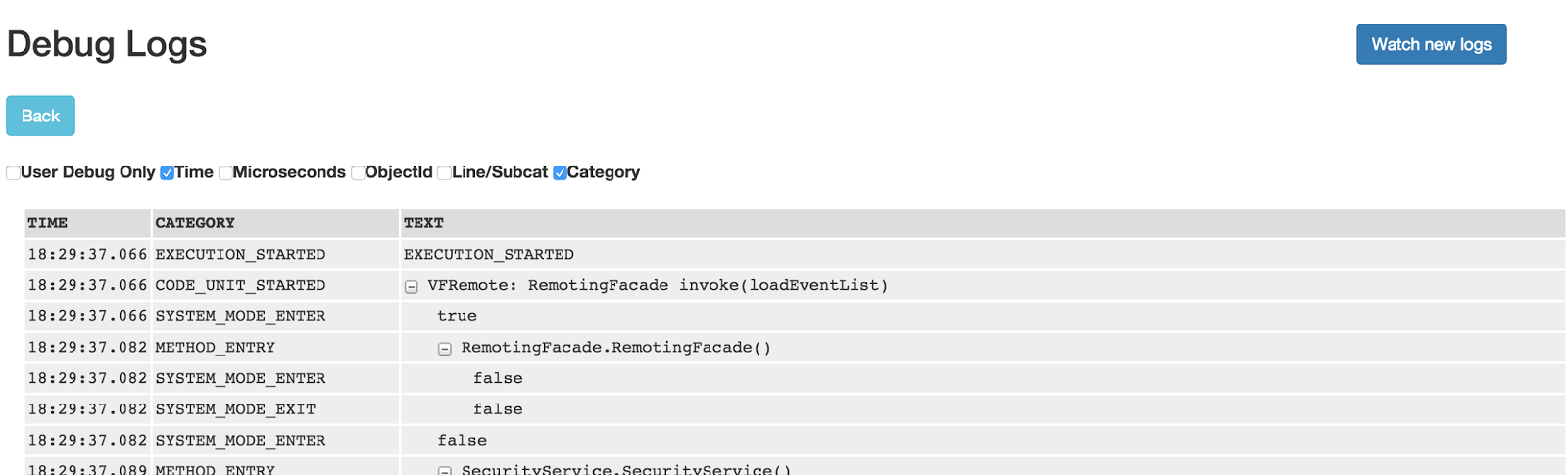Preview - Salesforce Debug Log Chrome Extension
Update (24-Feb-2015): This extension is GA now, as most of the users are finding it tough to get into the trusted testers program. You can download the extension directly now from the Chrome Web Store (link to listing).
We all developers use Salesforce debug logs to figure out fishy things in code. I sort of struggle with the way logs are presented currently, as it's a bit tough to make sense of all the information.
This open-source debug log indenter called “sIndent” is doing a great job at making logs more readable. But it is not well connected to my Salesforce org. I need a manual copy-paste of the debug log, which is extra effort and not very productive.
So, we decided to have a Chrome extension, which could use the goodness of “sIndent” and make it work more seamlessly with Salesforce. Out of some moonlighting effort by one of our smart developers, Badan Singh, we managed to come out with an alpha release.
The following is the screenshot of the same:
Chrome Extension – Salesforce Debug Log View
Here are some key features of the Salesforce Tool Suite extension:
Connects to the current Salesforce org without asking for un/pass or OAuth flow; you just need to go to the current Salesforce tab to start using it.
Ability to watch for new logs and show a clean update when they arrive.
Uses the “sIndent” open source project to show a clean, indented view of logs.
Allows you to download the same as well.
Here is a quick demo video about the same:
Extension roadmap?
More polish on UI.
Ability to set change log levels and set trace flags precisely, i.e., just like Dev Console.
Change Log Levels (Dev Console)
Desktop notifications for new and specific debug logs.
Many more developer tools are coming; we are just starting with the debug log.
When will this be released?
We are using it within our team, testing and fixing bugs. The plan is to release it early next week.