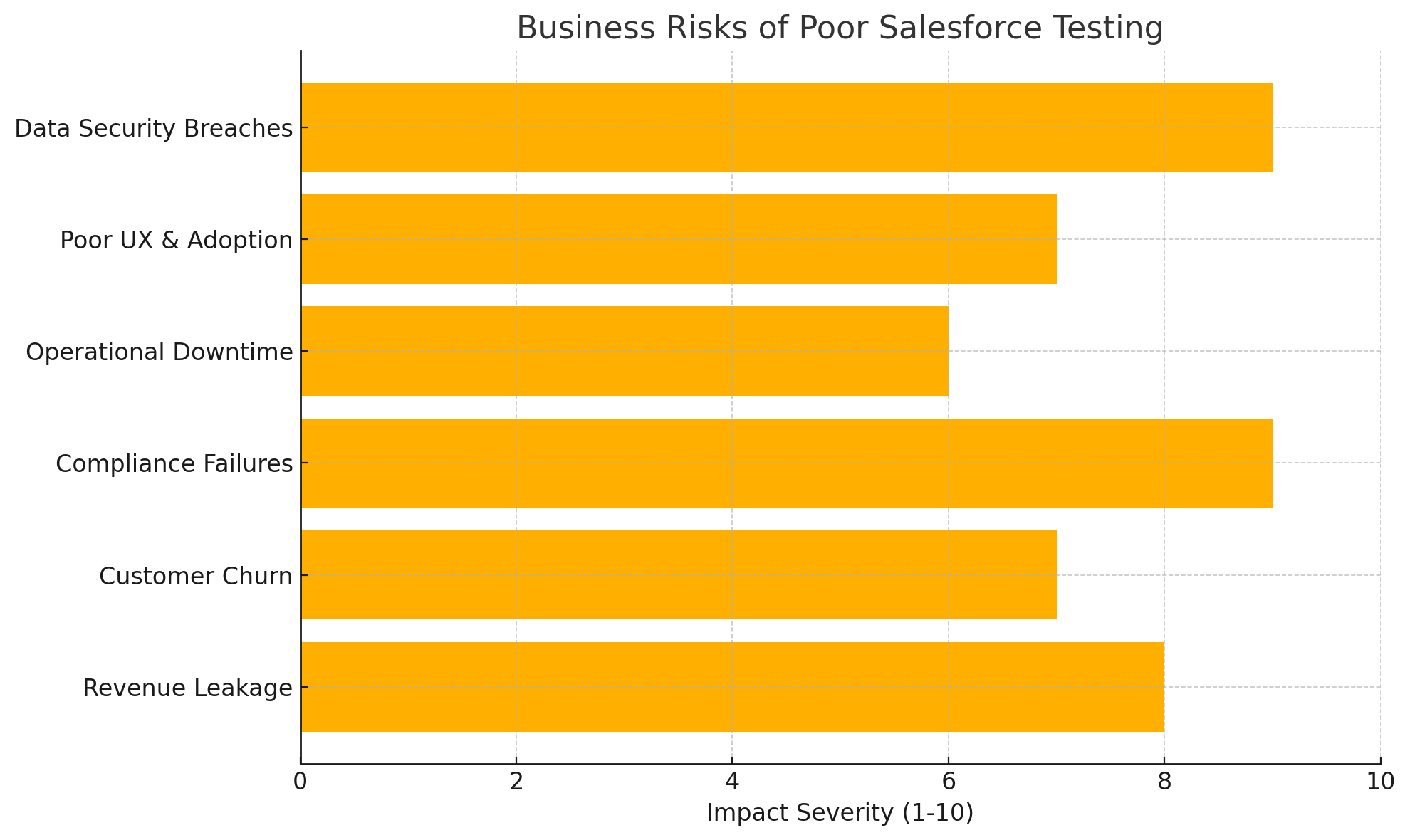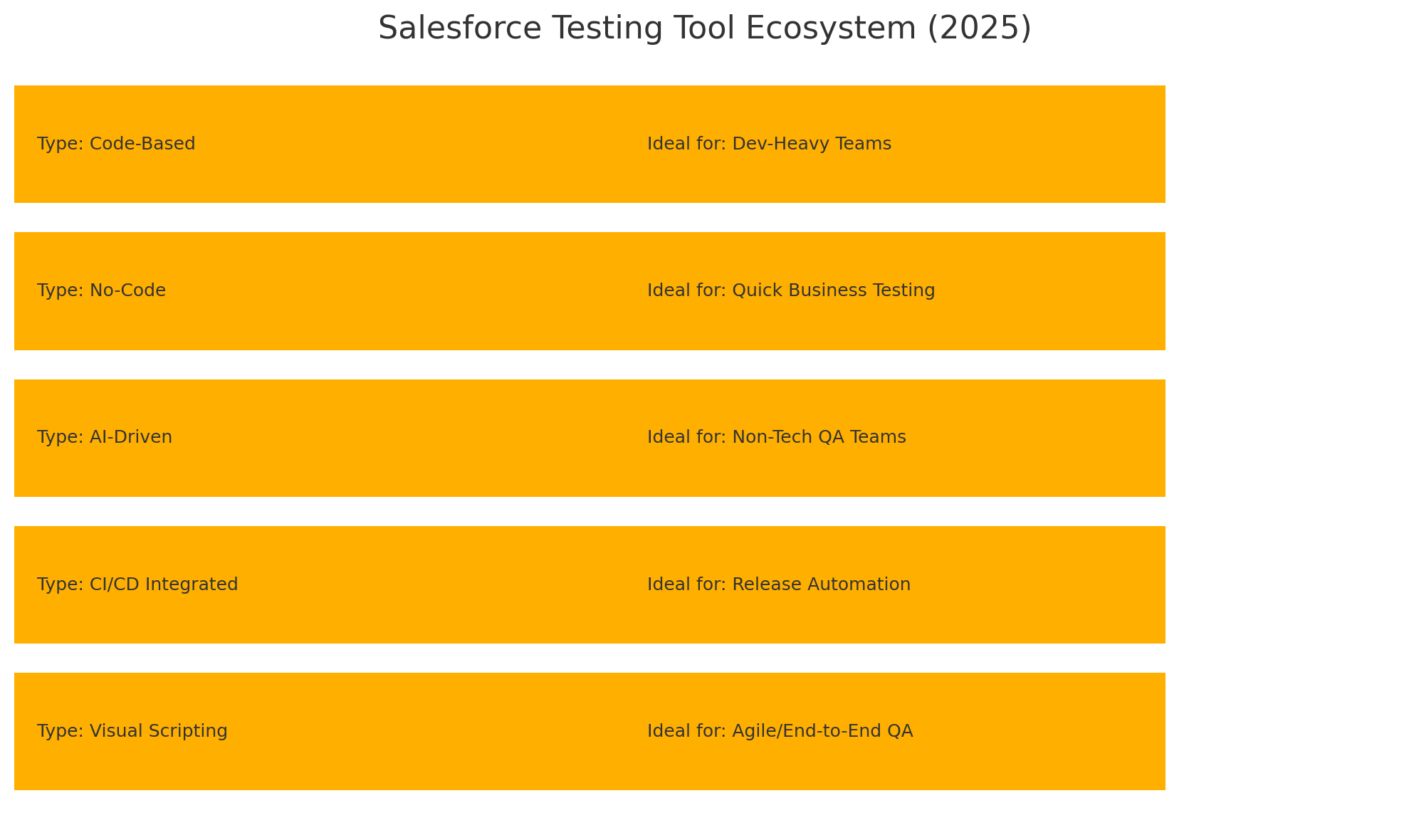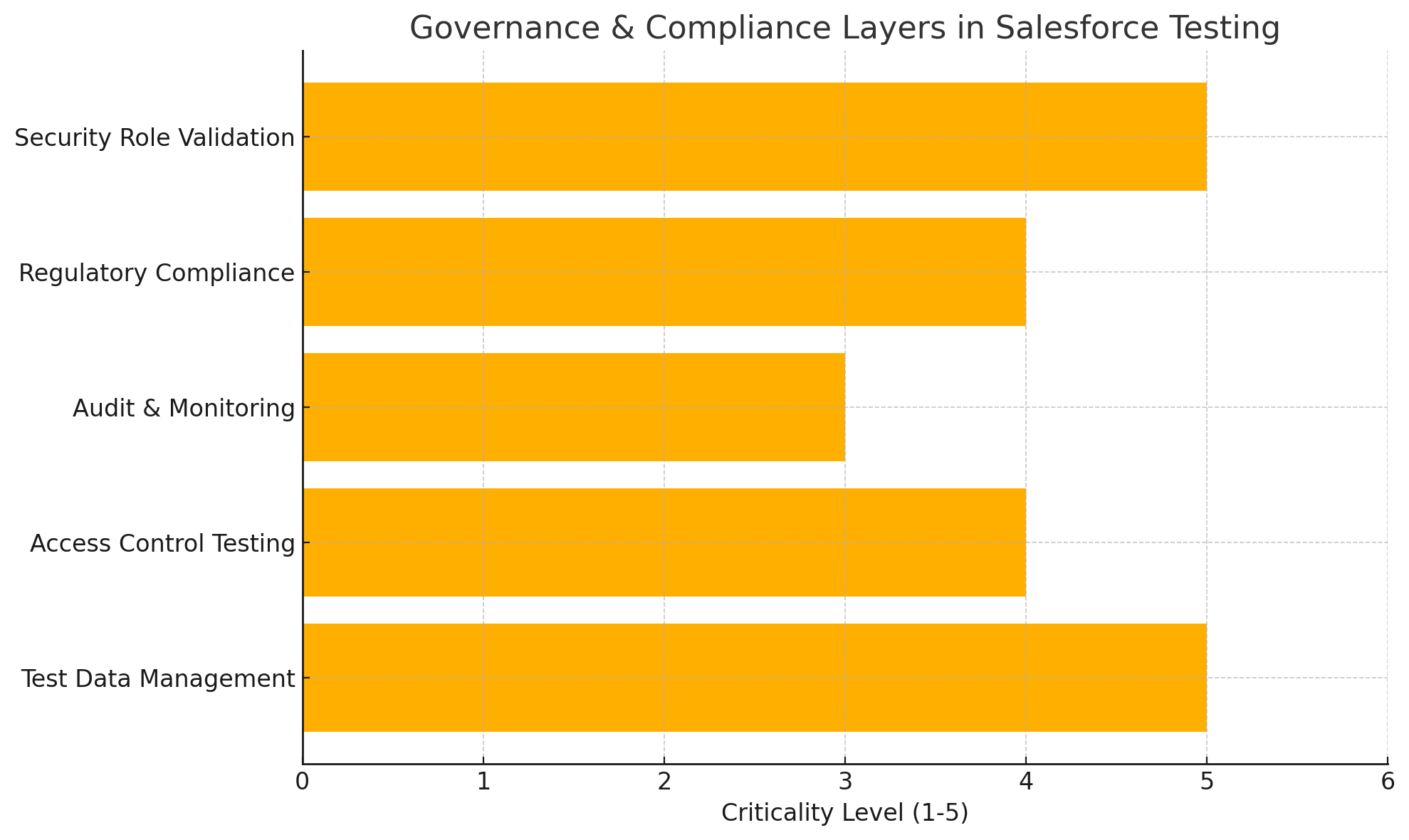Salesforce Testing Guide for Businesses - 2025 Edition
In today's hyper-digital enterprise landscape, Salesforce is the backbone of countless mission-critical operations—from lead nurturing to customer retention, revenue forecasting to service automation. Yet, its very strength—extensibility and rapid customization—introduces a paradox for businesses: how do you ensure reliability in an environment that’s constantly evolving?
Enter the Salesforce Testing Guide for 2025, a strategic playbook tailored for decision-makers and QA leads aiming to safeguard CRM performance, regulatory compliance, and business continuity. It’s no longer sufficient to rely on ad hoc testing or manual spot checks. Businesses need scalable, intelligent, and integrated QA processes that align with Salesforce’s dynamic architecture and your enterprise goals.
This guide breaks down advanced testing strategies, highlights tools that support automation and continuous integration, and explains how to measure testing ROI in a meaningful way. Whether you're planning a major Salesforce rollout, upgrading to Lightning, or managing complex integrations, this is your go-to blueprint for risk-free, high-performance deployments.
Understanding Salesforce Testing in Business Environments
Salesforce is a deeply customizable cloud platform, meaning no two implementations are alike. For businesses, this flexibility is both a competitive advantage and a QA nightmare. Traditional software testing practices—designed for static environments—quickly fall short when applied to the dynamic and metadata-driven world of Salesforce.
Why Traditional QA Approaches Fall Short in Salesforce
Most legacy QA frameworks operate on fixed UI elements and predictable workflows. But in Salesforce, custom objects, Visualforce pages, Lightning components, and third-party integrations shift constantly. Hardcoded test scripts break. UAT cycles drag. And worst of all, bugs escape into production where they can disrupt sales pipelines, breach compliance, or erode user trust.
Moreover, Salesforce releases three updates a year. These frequent upgrades often include behind-the-scenes changes that may break custom code or interfere with existing configurations. Relying solely on human testers or static regression suites simply can't keep pace.
For businesses, the consequences of relying on outdated testing models are severe:
Revenue leakage from broken automations
Customer churn due to poor UX
Audit failures tied to improperly validated workflows
The Business Risks of Poor Testing in a Customizable CRM
In enterprise Salesforce environments, one faulty Apex trigger or overlooked permission set can create cascading failures across departments. Imagine a misconfigured validation rule that prevents deal closures. Or a faulty workflow that misroutes customer escalations. These aren’t just bugs—they’re business disruptors.
From a compliance standpoint, the stakes are even higher. Data privacy regulations like GDPR, HIPAA, and CCPA demand strict control over data visibility and processing. Without robust QA, it’s easy for sensitive fields to become exposed or improperly editable—violating laws and risking fines.
In short, testing Salesforce isn’t just a technical necessity—it’s a strategic imperative.
Forward-looking enterprises are investing in automated, risk-based Salesforce QA models that scale with complexity and deliver continuous feedback. They're rethinking how QA is integrated, not just into development, but into their entire CRM governance model.
Salesforce Testing Strategy: Aligning QA with Business Goals
Testing Salesforce isn't just about verifying technical components—it’s about ensuring that business processes, regulatory obligations, and user expectations function seamlessly in a dynamic CRM environment. To get it right, QA must be embedded into strategic planning, not bolted on as an afterthought.
Mapping Testing Types to CRM Objectives
Each Salesforce deployment is unique, meaning a one-size-fits-all QA plan won’t work. Instead, businesses must align testing activities with the specific outcomes they expect from their CRM.
This makes it essential to know which types of Salesforce testing best fit different goals and use cases:
| Testing Type | Business Objective | Example |
|---|---|---|
| Functional Testing | Validate business logic and automation | Ensure lead conversion triggers an opportunity workflow |
| User Acceptance Testing (UAT) | Confirm real-user scenarios work as intended | Sales reps can submit quotes via CPQ without errors |
| Integration Testing | Ensure data flows smoothly across systems | Orders sync correctly from Salesforce to SAP |
| Regression Testing | Maintain stability after changes | Previously working automations are unaffected by new updates |
| Security Testing | Verify access controls and data privacy | HR fields visible only to authorized roles |
| Performance Testing | Guarantee system responsiveness | Dashboards load within 3 seconds for 1000+ users |
By aligning testing types to these outcomes, teams can focus effort where it impacts business the most.
For organizations seeking structured frameworks tailored to complex Salesforce orgs, exploring a Salesforce testing service can provide strategic clarity and accelerate implementation timelines—especially when internal resources are stretched or domain expertise is lacking.
Building a Risk-Based Testing Matrix for Business-Critical Processes
Not all Salesforce features are equally critical. A custom report layout issue is annoying. A broken lead routing rule? That’s catastrophic. This is why risk-based testing is key.
To implement it:
Identify high-value and high-risk features: Think deal workflows, CPQ logic, or service case escalations.
Map user roles and responsibilities: Different personas rely on different parts of the CRM.
Assign risk scores to each feature based on complexity, frequency of use, and regulatory exposure.
This matrix helps QA teams allocate testing resources efficiently. For example, critical automations should be regression-tested every release, while lower-risk elements might follow a rotational schedule.
A risk-based approach ensures:
Faster feedback loops
Optimized testing cost
Business continuity under change
It’s about being smart, not exhaustive—testing what matters most.
Frameworks and Tools for Scalable Salesforce Testing
As Salesforce ecosystems grow in complexity—with custom development, managed packages, and cross-cloud integrations—the need for scalable, automated testing solutions becomes critical. Manual testing simply can't match the velocity of modern DevOps cycles or the frequency of Salesforce’s triannual releases.
Choosing the Right Tools:
The right testing tools can make or break your QA strategy. Here's a comparison of key tools used for Salesforce testing, each serving different business requirements:
| Tool | Type | Strengths | Ideal For |
|---|---|---|---|
| Selenium | Open-source automation | Flexibility, language support | Large teams with dev-heavy testing needs |
| Provar | Salesforce-native test automation | No-code UI, tight Salesforce integration | Enterprises wanting fast test authoring |
| TestSigma | AI-powered testing | NLP-based test writing, scalable | Teams with limited technical skills |
| Copado Robotic Testing | CI/CD integrated Salesforce QA | Seamless DevOps alignment | Businesses scaling automated pipelines |
| ACCELQ | Cloud-based test management | Continuous testing, visual scripting | Agile orgs with end-to-end testing needs |
| Smock-it | Test data generator tool | Realistic, relational test data creation | Salesforce teams needing reliable test data for QA flows |
For large businesses, a hybrid approach often works best—using Provar or Copado for Salesforce UI testing, and Selenium or REST clients for API validation.
Key factors when choosing a tool:
Salesforce metadata compatibility
Ease of test maintenance post-release
Support for Lightning components and dynamic pages
CI/CD integration (Git, Jenkins, Azure DevOps)
Leveraging Automation Frameworks for Continuous Testing Pipelines
To meet today’s demands, testing can't be an isolated event—it must be part of a continuous lifecycle. That means integrating test automation into:
Version control systems (GitHub, Bitbucket)
Build pipelines (Jenkins, CircleCI, Azure Pipelines)
Test orchestration tools (TestRail, Zephyr)
A strong Salesforce testing framework will support:
Data-driven tests (reusing scripts across scenarios)
Reusable page objects (to avoid script fragility)
Parallel test execution (faster feedback)
Custom test hooks for Apex and Lightning Web Components
By implementing such frameworks, businesses move from reactive to proactive testing—catching bugs before they escalate, accelerating release cycles, and ensuring every change supports business continuity.
Governance, Compliance, and Data Integrity in Testing
In enterprise environments, Salesforce testing must extend beyond functionality—it must uphold strict governance standards, regulatory compliance, and maintain data integrity across all testing environments. As data privacy laws tighten and organizations operate globally, the importance of secure, compliant QA cannot be overstated.
Handling Test Data with GDPR & HIPAA Considerations
Salesforce often stores highly sensitive customer data: personal identifiers, financial details, and even medical records. That’s why testing environments need strong data anonymization and masking practices.
Here’s how businesses can align their QA with data privacy laws:
| Practice | Purpose | Regulations Supported |
|---|---|---|
| Data Masking | Replaces PII in sandboxes | GDPR, CCPA, HIPAA |
| Synthetic Data Generation | Creates non-identifiable test records | PCI-DSS, SOC 2 |
| Field-Level Access Testing | Ensures visibility matches roles | SOX, HIPAA |
| Audit Logging of Test Runs | Proves compliance during audits | GDPR, FedRAMP |
Salesforce offers tools like Data Mask (for sandboxes) and Shield Platform Encryption, but third-party options like OwnBackup, Delphix, and Informatica TDM often provide deeper control for large orgs.
Failing to govern test data exposes your business to risks like:
Unauthorized access during testing
Data leaks from improperly secured sandboxes
Regulatory penalties for mishandled customer data
Validating Security, Roles, and Permissions at Scale
Salesforce’s flexible role hierarchies, sharing rules, and permission sets can become unwieldy as orgs scale. Inadequate testing of these configurations leads to privilege escalation, data exposure, or process failure.
Business-grade QA strategies include:
Automated testing of profiles and permission sets using tools like Provar and Smock-It
Simulating user journeys with role-specific test accounts (e.g., Sales Director vs. Contract Manager)
Stress-testing sharing rules and record visibility during bulk operations or integrations
Additionally, businesses should enforce segregation of duties in test planning—ensuring no single person can create, execute, and approve critical workflows alone. This not only improves security but supports internal governance policies and external audit requirements.
In short, robust governance in Salesforce testing ensures that businesses can scale safely, protect user trust, and remain compliant in a data-driven economy.
Measuring QA ROI: KPIs, Reporting, and Continuous Improvement
For businesses investing in robust Salesforce testing, it’s vital to measure the return on that investment. QA should never be a cost center—it’s a performance accelerator, a compliance gatekeeper, and a reputational safeguard. But to prove this, organizations need clear metrics, actionable reporting, and a culture of continuous improvement.
Key Metrics for Testing Effectiveness and Business Impact
Start by aligning QA metrics with executive concerns: system uptime, incident rates, compliance success, and release velocity.
Here are the most impactful QA KPIs for Salesforce programs:
| KPI | What It Measures | Business Relevance |
|---|---|---|
| Defect Leakage Rate | Bugs found post-deployment | Indicates test coverage gaps |
| Test Coverage % (Functional & Regression) | Scope of automation vs. system | Supports audit readiness |
| Time-to-Test (TTT) | Time from dev complete to test execution | Reflects release agility |
| Mean Time to Detect (MTTD) | How quickly defects are found | Critical for risk mitigation |
| Mean Time to Resolve (MTTR) | How fast bugs are fixed | Links QA to dev efficiency |
| Automated Test Execution Rate | Ratio of automated vs. manual tests | A proxy for testing scalability |
These KPIs should feed into real-time dashboards using platforms like Salesforce DevOps Center, Copado, or TestRail integrations. Visibility at every level—from QA leads to CIOs—ensures alignment and fast decision-making.
Closing the Feedback Loop with Agile, DevOps, and CI/CD
Testing must not be the bottleneck in your release pipeline. By embedding QA into Agile sprints and DevOps workflows, businesses can shift testing earlier and more often—catching risks before they become revenue-draining incidents.
Key practices to embed continuous improvement:
Post-release retrospectives that analyze QA effectiveness
Test suite health checks—removing flaky or obsolete scripts
A/B testing in sandbox environments before full deployments
Monitoring QA performance trends across multiple releases
Additionally, using predictive analytics and machine learning in QA tooling (e.g., TestSigma, ACCELQ) can help prioritize tests based on change impact, further optimizing resource allocation.
Ultimately, when Salesforce QA is measurable, transparent, and iterative, it becomes a source of competitive advantage—delivering faster releases, higher user satisfaction, and business continuity at scale.
Conclusion: Transforming Salesforce Testing from Reactive to Strategic
As Salesforce continues to evolve as the platform of choice for customer engagement and business automation, the stakes for testing have never been higher. Businesses that still rely on outdated, manual QA processes risk more than just defects—they jeopardize customer trust, compliance standing, and operational continuity.
The Salesforce Testing Guide has outlined how forward-thinking enterprises are embracing:
Automated, scalable frameworks
Toolsets aligned with business-critical processes
Data governance and role-based security testing
Real-time KPIs to demonstrate testing ROI
It’s clear: testing is no longer a back-office function. It’s a core business enabler. By shifting Salesforce QA from a reactive afterthought to a strategic driver, companies can boost CRM performance, reduce risk, and accelerate time to value across every department.
Adopt these principles now—and transform your Salesforce ecosystem into a high-performing, future-ready asset.
Drop a note below to move forward with the conversation 👇🏻