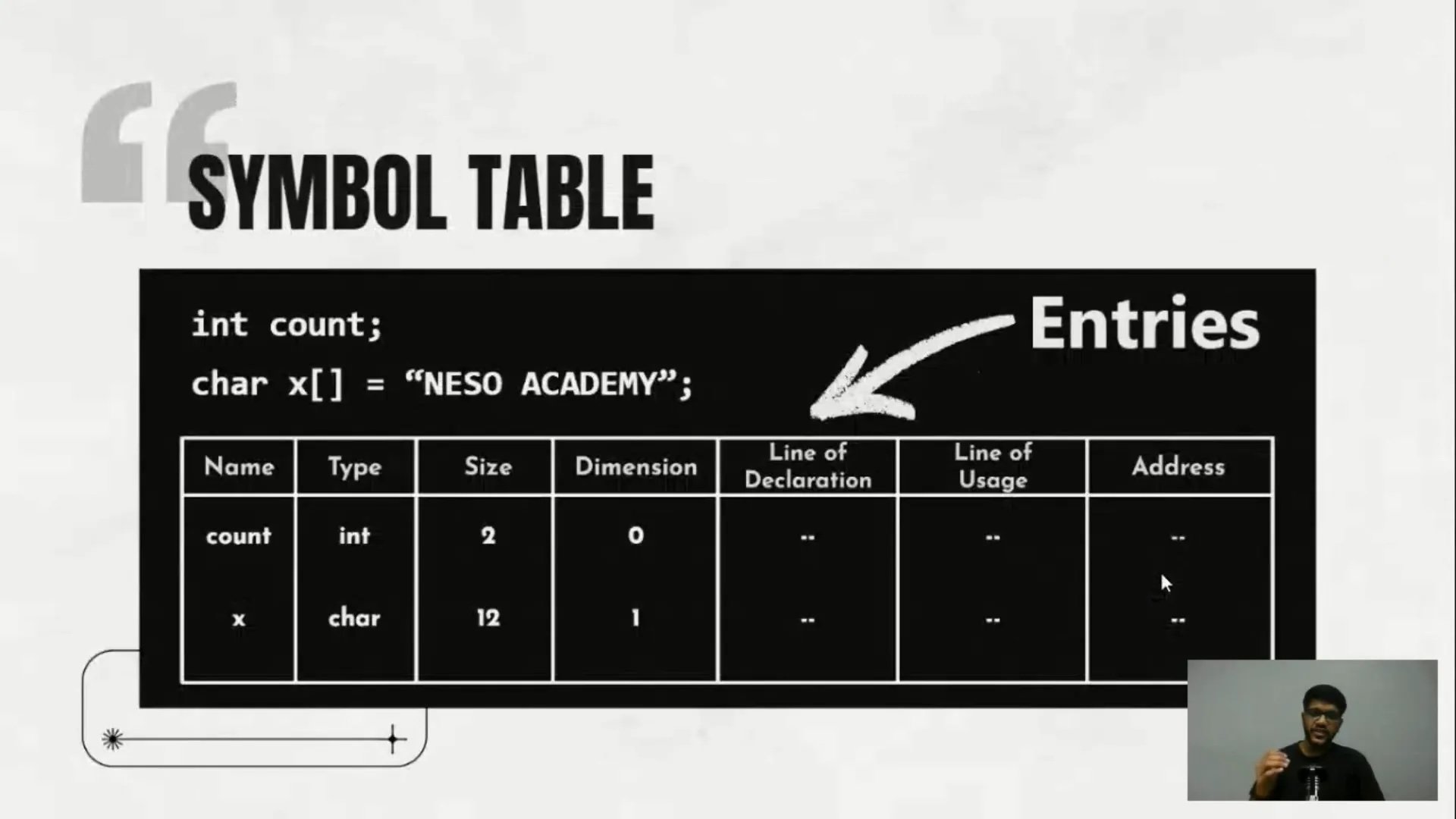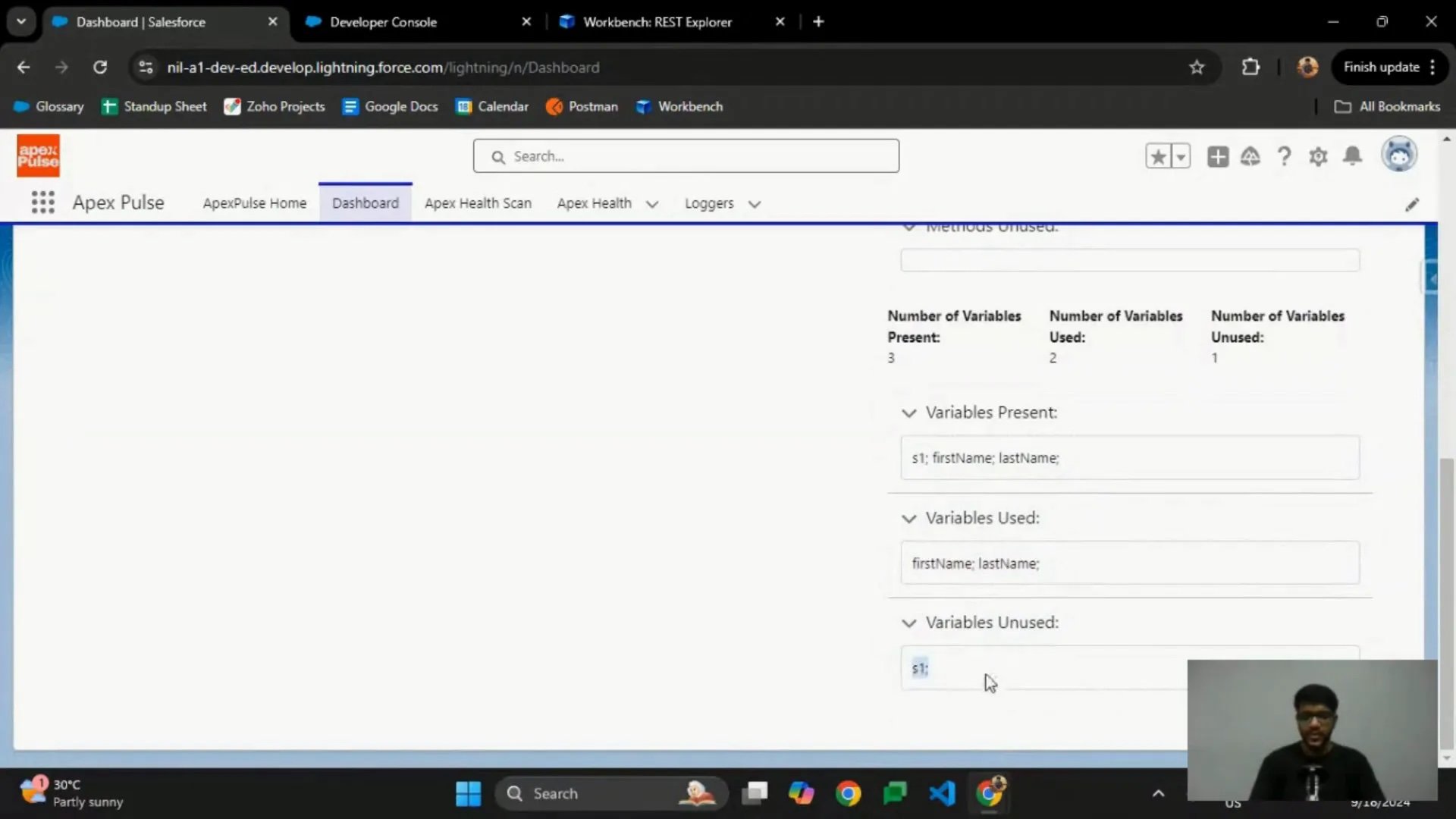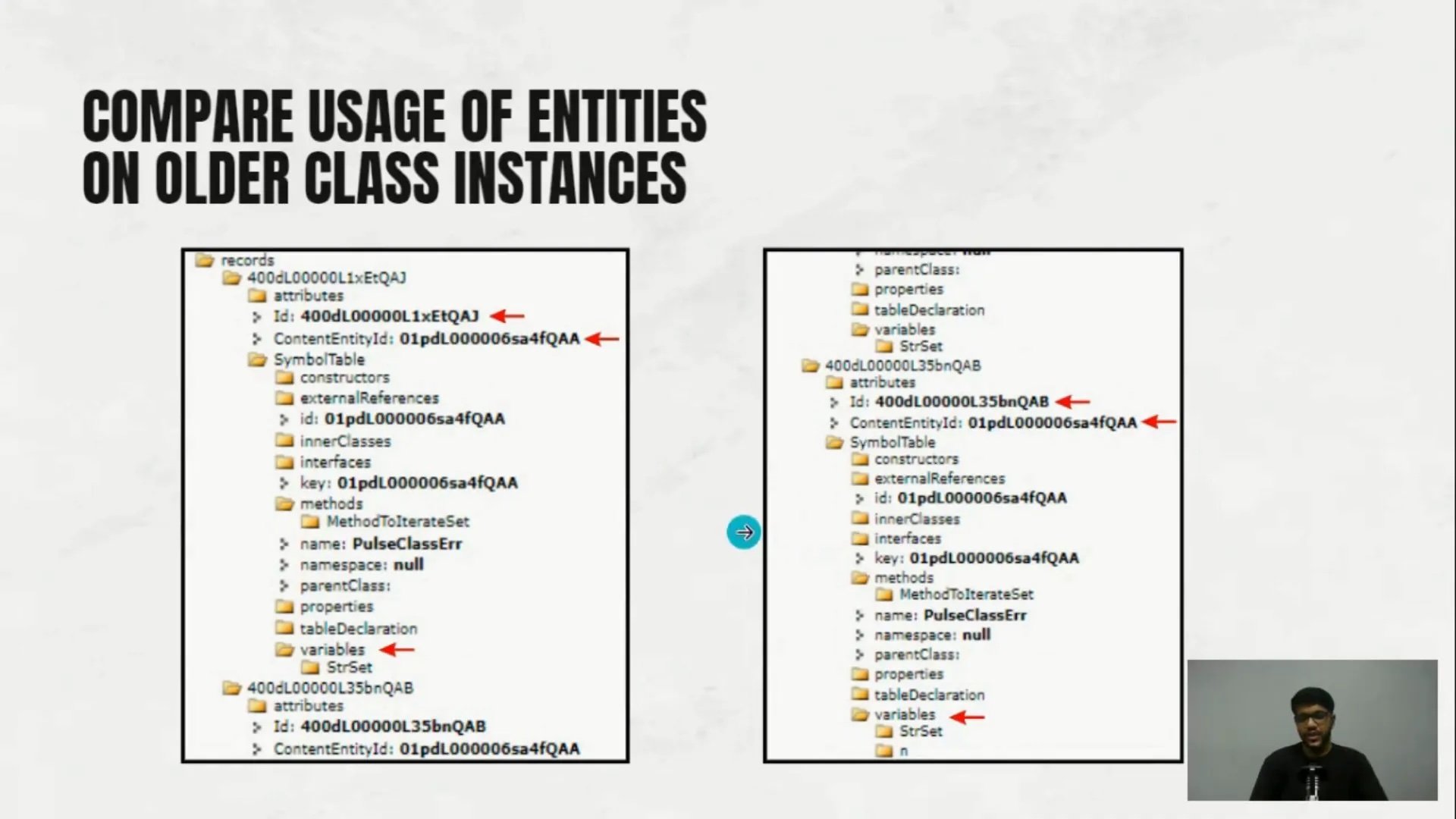Harnessing Class Artifacts: The Power of Symbol Tables in Salesforce Apex
In Salesforce development, countless tools and techniques can help optimize your code. One such tool that often goes unnoticed is the Symbol Table. Today, we will explore Symbol Tables, how they function within Apex, and why they should matter to every developer striving for efficient code.
Cutting out noise, here is a video for impatient who don’t like reading.
Introduction to Apex Pulse
Before we delve into the intricacies of Symbol Tables, let's acknowledge a remarkable tool known as Apex Pulse. Developed by Salesforce Labs, this tool serves as a real-time health monitor for Apex classes. Apex Pulse provides an intuitive dashboard that allows developers to scan their Apex code for performance metrics.
Available on the App Exchange and GitHub, Apex Pulse allows AppExchange developers to peek into the code and understand its inner workings. This tool identifies methods and variables within Apex classes and helps optimize their usage.
Understanding the Symbol Table
The Symbol Table is a crucial concept for performing lexical and semantic analysis on code. It organizes all the specialized tokens—variables, methods, and their references—into a structured format. This concept isn't new; it has roots in compiler design and has now found its place in Salesforce Apex.
In Salesforce, the Symbol Table can be accessed by querying the Apex Class or Apex Class Member object. This lets developers retrieve vital information about class members, including methods, variables, constructors, and references.
Why Symbol Tables Matter in Apex Development
Symbol Tables are critical for Salesforce developers seeking to:
Optimize Code Efficiency: Identify unused variables or methods and reduce memory usage.
Improve Code Readability: Streamline complex, nested code structures by visualizing the entire class layout.
Track Version Changes: By comparing versions of classes, developers can assess changes and monitor for potential issues over time.
How Symbol Tables Enhance Code Quality
Now, let’s explore how the Symbol Table can significantly enhance code quality and performance:
#1 Identify Redundant Code
Symbol Tables allow developers to detect unused variables and methods, decluttering the class and improving memory efficiency.
#2 Memory Management: The Symbol Table helps identify variables that take up unnecessary memory space, guiding developers in optimizing memory usage.
#3 Facilitating Code Refactoring: When dealing with complex encapsulation logic or nested classes, the Symbol Table clarifies how variables are scoped and referenced, making refactoring easier.
#4 Enhance Nested Class Structures: Navigating nested or encapsulated class structures can be challenging. Symbol Tables simplify this by showing all variables and methods at each level, aiding in modularizing code for better performance.
#5 Version Tracking
The Apex Class Member object maintains versions of classes, allowing developers to track changes over time and compare different states of the same class.
How to Use Apex Pulse for Class Health Analysis
Apex Pulse generates a health score based on code usage metrics. Here’s a step-by-step guide to use Apex Pulse effectively:
Step 1: Select the classes you wish to analyze in Apex Pulse.
Step 2: Run a Health Scan to view usage statistics of each method and variable.
Step 3: Review the report generated by Apex Pulse, focusing on the percentage of utilized code elements.
For instance, if 80% of a class’s methods and variables are in use, you’re maximizing its efficiency. If only 40% are used, it’s a sign that optimization is needed.
Best Practices for Using Symbol Tables and Apex Pulse
Run Regular Health Scans: Regularly analyze classes with Apex Pulse to ensure code remains optimized over time.
Localize Variable Scope: Avoid class-level variables unless necessary. Use Symbol Tables to determine variable usage scope and localize where possible.
Document Changes: Leverage Apex class member objects for version tracking and document changes as they happen, creating a trail that aids in debugging and maintaining code integrity.
Conclusion
In summary, the Symbol Table is an invaluable resource for Salesforce developers. It not only aids in identifying redundancies but also enhances memory management and code structure. Developers can significantly improve their Apex code quality by leveraging tools like Apex Pulse and understanding the Symbol Table.
Visit the GitHub repository for more insights and to explore the Apex Pulse library. This project's open-source nature invites developers to enhance and extend its capabilities based on their unique business needs.
Thank you for joining us in exploring Apex class artifacts and the Symbol Table. Happy coding!
Thanks
To Akshat Surana, thank you for all the help with the research.
References
Harnessing Class Artifacts - Watch Our Research Video On Youtube
Apex Pulse
Apex Code Overview - Salesforce
Suggested Read on Apex
How to Use Apex Collator Class for Locale-Sensitive Sorting in Salesforce
Lets Talk
Have questions in mind? Let’s discuss! Drop a comment below by filling out the contact form or or connect with us through our social media channels. Whether you’re an AppExchange developer or consultant, we hope this guide helps you understanding the Power of Symbol Tables in Salesforce Apex!
Drop a note with your queries to move forward with the conversation 👇🏻